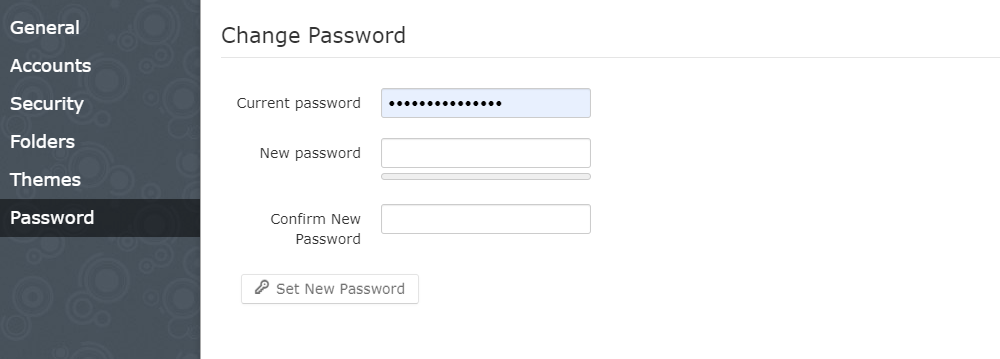How to change your SnappyMail mailbox password
At GHA Technologies we offer SnappyMail because it is a simple, modern, lightweight & fast web-based email client with a 99% performance grade by Lighthouse.
Here’s how you can change your password after you first get cloud account information from us:
How to change your SnappyMail mailbox password
1. Visit your webmail address e.g. https://host.ghatechnologies.info/snappymail
2. Enter the credentials we sent you and click on gear button as shown below
3. On the left sidebar click on Password
Feel free to contact support for any help with this.